Parte 1 Lettura e download
Parte 2 Ricerca
Parte 3 Altre risorse
Parte 4: Contatti, feedback e valutazione
1. Come posso leggere i testi?
Per leggere un testo ci sono due opzioni:
1. andare su Ricerca / Opere disponibili per la ricerca; nella parte centrale della pagina si presentano le opere disponibili per la ricerca, la lettura e il download divise per ordine cronologico.
Si clicca sul titolo di un’opera; si apre la scheda dell’opera; nella parte alta (sotto il titolo dell'opera, l’autore e la datazione) si clicca sul pulsante Leggi il testo; il testo si apre in una nuova finestra nella quale può essere letto e consultato; nella colonna di sinistra di questa pagina si trova l’indice interattivo del testo (libri, capitoli, paragrafi, a seconda della dimensione dell’opera), all’interno del quale ci si può liberamente spostare con un clic;
2. andare su Lettura e download di testi / Opere. Scegliere nella parte di sinistra l'ordinamento:
cronologico (per secolo, datazione incerta o elenco completo)
alfabetico (per lettera iniziale o elenco completo)
cliccare sul titolo dell’opera; l’opera può essere letta a video se accanto al titolo compare l’icona ![]() ; dopodiché il procedimento è uguale a quello descritto al punto 1.
; dopodiché il procedimento è uguale a quello descritto al punto 1.
2. Come posso scaricare un testo?
Per scaricare un testo completo si deve prima di tutto essere registrati al sito; per la procedura di registrazione invitiamo a vedere la Parte 4 di queste FAQ.
Una volta registrati, si entra nella scheda dell’opera; nella parte alta (sotto il titolo, l’autore, la datazione e il pulsante Leggi il testo) si trova l’elenco dei download possibili. I tipi di file previsti dal progetto sono 5:
- TXT: permette di scaricare il testo senza formattazioni particolari; il testo va aperto con la codifica Unicode-UTF8 (su questo aspetto si veda più specificamente "perché non visualizzo correttamente i testi?") ed è dotato di alcuni elementi di codifica che precisano, per esempio, la presenza di sezioni in corsivo nel testo latino; per una corretta visualizzazione si consiglia l'uso di un editor di testi come Notepad++, o di un programma
- di scrittura come Writer di Open Office o Word di Office
- TEI: permette di scaricare un testo in formato XML, in cui la struttura (libri ,capitoli, paragrafi, ecc.) e le informazioni filologiche principali (cruces, espunzioni, integrazioni) sono descritte secondo standard TEI
- PDF: permette di scaricare un testo PDF per il quale sono espressamente previste rilegatura, lettura e annotazione (il margine destro è piuttosto ampio)
- BETA: permette di scaricare un testo adatto ai i programmi di analisi testuale specificamente destinati ai corpora PHI e TLG su CDROM; per lavorare su tutti i testi digilibLT che man mano diventeranno disponibili è preferibile scaricare dalla pagina Scarica i testi in formato PHI /TLG il file ISO che verrà messo a disposizione e che conterrà la raccolta pronta da masterizzare
- E-PUB: previsto per una fase futura del progetto, permetterà di leggere i testi in modalità e-book
In alcuni casi (TXT, TEI, PDF) il programma di navigazione riconosce che i file possono essere aperti in una nuova finestra del programma stesso; per scaricare un file e salvarlo si clicca con il pulsante secondario del mouse su "download" e dal menu che compare si sceglie "salva destinazione con nome..." (Firefox 5); "salva link con nome..." (Chrome); "salva oggetto con nome..." (Internet Explorer 9).
3. Perché non trovo un testo o un autore?
La lista degli autori e delle opere che entreranno nella raccolta è contenuta nel Canone e nelle pagine delle sezioni opere e autori. Le opere non sono tutte disponibili fin dall’inizio, in quanto il progetto è in corso di realizzazione. A completamento del progetto tale elenco coinciderà con il canone." Il sito accoglie opere di autori latini tardoantichi non cristiani di prosa, ma occorre tenere presente che:
- sono incluse le opere di contenuto non dottrinale di autori anche di fede cristiana, in tutta o in parte della loro vita, come ad esempio Mario Vittorino o Severino Boezio;
- è prevista la presenza del De rhetorica attribuito ad Agostino per la sua appartenenza al corpus dei Rhetores Latini Minores;
- compare il De littera, de syllaba, de pedibus di Terenziano Mauro, per la sua grande importanza nel contesto degli Scriptores de re metrica;
- non compaiono gli autori di opere giuridiche né i grandi corpora normativi (Corpus Iuris Ciuilis; Codex Theodosianus), che potranno entrare nella raccolta in una fase successiva;
- non compaiono gli autori e le opere poetiche, previsti in una fase successiva.
4. Perché non visualizzo correttamente i testi?
Per visualizzare correttamente i testi non dovrebbero essere necessari accorgimenti particolari.
La dimensione del carattere può essere variata per mezzo degli appositi pulsanti presenti in tutte le pagine in alto a destra.
Tutti i testi antichi sono scritti adottando la codifica Unicode - UTF-8: sia il latino, che è la lingua principale, sia le parti in greco. I font di sistema (Arial, Times, Courier) a partire da Windows XP sono in grado di visualizzare correttamente il greco e il latino scritti con tale codifica. Se per qualche ragione sul vostro computer il greco non venisse visualizzato correttamente è possibile installare il font Cardo disponibile nella pagina Risorse / Download di font e software. Il medesimo font permette la visualizzazione corretta di simboli di misura presenti in alcuni testi tecnico-scientifici.
Un caso particolare è costituito dalla visualizzazione dei testi in formato TXT. Il formato TXT non è concepito primariamente per la lettura (su questo si veda qui sopra al punto 1, come posso leggere i testi), bensì per lo studio delle varie opere per mezzo di programmi di analisi di vario genere. Se però si volesse leggere il testo a schermo in formato TXT, il programma di navigazione potrebbe non visualizzare correttamente tutti i caratteri. A tale scopo occorre indicare al programma di adottare la codifica UTF-8:
- Internet Explorer 9: dal menu orizzontale, Visualizza | Codifica | Unicode (UTF-8)
- Firefox 5: dal menu orizzontale, Visualizza | Codifica | Unicode (UTF-8)
- Chrome 12: menu chiave inglese, Strumenti | Codifica | Unicode (UTF-8) [attenzione, non UTF-16LE !]
5. Quale affidabilità offrono i testi presenti nel sito?
I testi presenti sul sito digilibLT fanno riferimento alle più accreditate e aggiornate edizioni critiche e sono stati sottoposti a una doppia revisione e a ulteriori controlli nella fase di marcatura TEI. Le edizioni adottate sono elencate nel Canone. Nel rispetto della normativa vigente sul diritto d'autore non è fornito l'apparato critico dei testi.
6. Come uso i testi marcati TEI?
I testi marcati secondo lo standard TEI permettono di individuare gli estremi della citazione di un passo (la posizione di un passo nella struttura dell’opera) e di effettuare ricerche e analisi testuali utilizzando i marcatori come filtri per selezionare parti specifiche del testo. Le parti del testo attualmente marcate sono i passi contrassegnati da cruces, le integrazioni, le espunzioni, il greco, i versi (nei prosimetri), le formattazioni.
Ad oggi non è facile individuare un programma di analisi che permetta di lavorare su un testo effettuando ricerche mirate e filtrate grazie all’impiego di marcatori TEI. Nella sezione Risorse / Download di font e software è presente il link al programma CATMA che è un ottimo strumento per marcare i testi ed effettuare ricerche e analisi testuali di questo tipo. Per l’utilizzo del programma consigliamo di ricorrere alla documentazione del programma stesso.
Parte 2 Ricerca
1. Come posso effettuare una ricerca all’interno del sito?
Per effettuare una ricerca all’interno del sito bisogna spostarsi nell’area Ricerca nella parte superiore della colonna di sinistra, nella quale sono possibili tre tipologie di ricerca, quella semplice, quella avanzata e quella bibliografica.
2. Quali sono i tipi di ricerca disponibili?
Ricerca semplice
La ricerca semplice, che si effettua scrivendo una parola nel campo "cerca" disponibile da qualsiasi pagina del sito, opera sulla totalità dei testi presenti nel sito (ricordiamo che l’elenco aggiornato dei testi presenti nel sito si trova cliccando sul “Opere disponibili per la consultazione” nel menu verticale).
Se cerchiamo canis otteniamo questa videata:
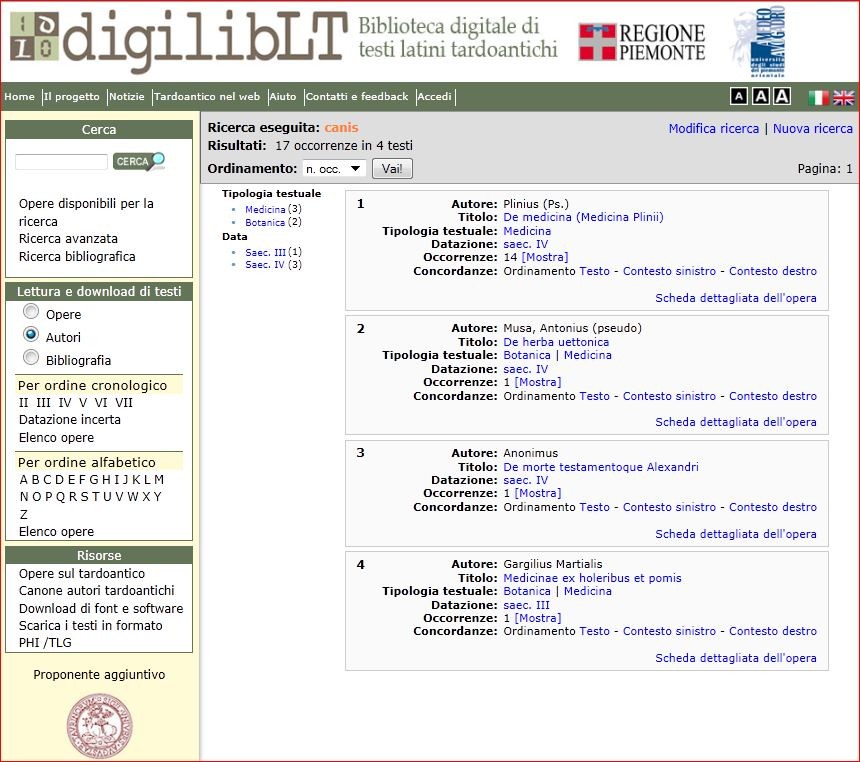
Essa mostra a sinistra le categorie in cui sono ordinati i testi: la tipologia testuale e la cronologia, che possono essere usate per restringere e selezionare gli esiti. Per esempio cliccando su III saec. rimangono visibili solo i testi che si collocano nel III secolo. Analogamente per la tipologia testuale. Cliccando sulla piccola x che compare accanto al nome della categoria su cui è basata la selezione si annulla la scelta e si torna alla vista iniziale.
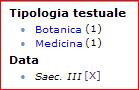
Sulla destra sono elencate le opere che contengono la parola cercata, per prime quelle contengono il maggior numero di occorrenze.
Cliccando
- su "Tipologia testuale" si seleziona nell’elenco delle opere quella tipologia testuale
- sul periodo si selezionano nell’elenco delle opere quelle che appartengono a tale periodo;
- sul pulsante [Mostra], accanto a occorrenze si è portati sulla prima occorrenza; utilizzando le freccine è possibile saltare da un’occorrenza alla successiva o alla precedente; cliccando sui capitoli elencati nella colonna di sinistra e contrassegnati in rosso da una o più occorrenze, si va direttamente al capitolo che interessa”
- su uno dei link accanto a “concordanza” si seleziona l’ordinamento della concordanza
- su “scheda dettagliata dell’opera” si va alla lettura della scheda dell’opera dalla quale poi si può scaricare l’opera in vari formati, oppure leggere il testo corrente
Ricerca avanzata
Anche la ricerca avanzata è disponibile da tutte le pagine del sito. Essa si presenta così:
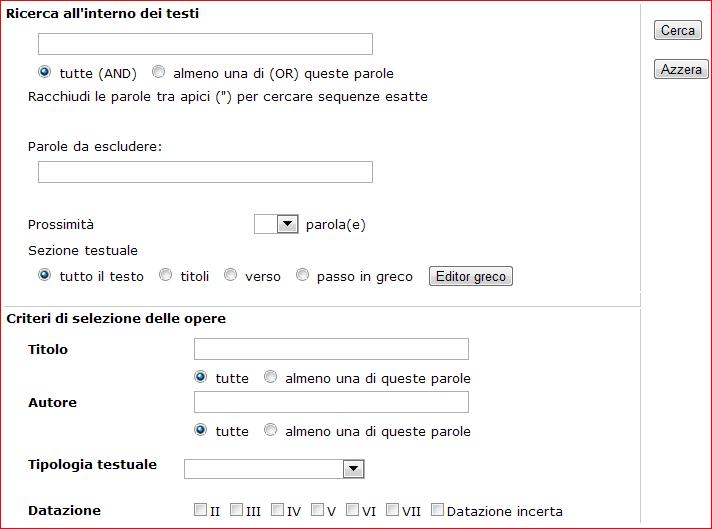
Nella parte superiore della finestra si opera sulle parole da cercare: si possono scrivere 1 o più parole da cercare come sequenza esatta (quamuis posset) oppure collegandole in AND o in OR (il collegamento in AND equivale ad una ricerca entro una distanza massima di 20 parole senza rilevanza per l’ordine delle parole stesse; analogamente per l’esclusione). Si può scegliere se cercarle in tutto il testo (che è l’impostazione predefinita), oppure nelle titolazioni delle opere, o nei versi citati, o nei passi in greco. Per la ricerca di parole in greco è disponibile un apposito editor (su cui si veda la specifica domanda).
Nella parte inferiore si possono selezionare le opere su cui effettuare la ricerca utilizzando vari criteri:
- parola/e presenti nel titolo;
- parola/e che identificano uno o più autori (per esempio la ricerca di Iulius consente di individuare Iulius Capitolinus, Iulius Exuperantius, Iulius Obsequens, Iulius Paris, Iulius Romanus, Iulius Rufinianus, Iulius Rufinianus (Ps.), Iulius Seuerianus, Iulius Valerius, Iulius Victor; non è possibile fare la ricerca per parti di nome dell’autore: es. Iuli non otterrà risultati);
- tipologia testuale (sono classificazioni per contenuto e/o genere letterario che hanno finalità descrittiva e non normativa: una medesima opera può avere più di un descrittore di argomento, per esempio “botanica” e “medicina”);
- datazione.
Ovviamente occorre porre attenzione a non costruire criteri di selezione molto complessi che non individuano alcun testo presente nella raccolta.
Ricerca bibliografica
La ricerca bibliografica offre molteplici possibilità di chiavi semplici e combinate. L’utente può ricercare un dato bibliografico per:
- Autore moderno (si usi il cognome; sotto questa dicitura sono compresi anche il curatore di una miscellanea o l'editore di un testo); si deve prestare attenzione a digitare correttamente i caratteri speciali, come le o con dieresi.
- Autore antico (con la forma in latino; va usata la forma abbreviata con cui compare nell'Elenco autori)
- Titolo (di opera moderna)
- Opera antica (per inserire il nome corretto cliccare sul foglio in .pdf che compare accanto al campo)
- Tipologia editoriale (Articolo di rivista, Edizione, Monografia ecc.)
- Titolo di rivista
- Parole chiave (comprendenti un elenco di descrittori sintetici del contenuto del contributo critico)
- Anno di edizione
- Cronologia
I risultati compaiono in un elenco in ordine alfabetico per autore; se si clicca su ogni autore si apre la scheda bibliografica che contiene tutti i dati del contributo.
3. Come posso cercare vocaboli in greco?
Lo strumento di scrittura del greco che si raggiunge dalla pagina di ricerca avanzata cliccando sul pulsante "greek editor" offre essenzialmente 2 modalità:
cliccando su Greek letters si ottiene una grande tastiera greca estesa:
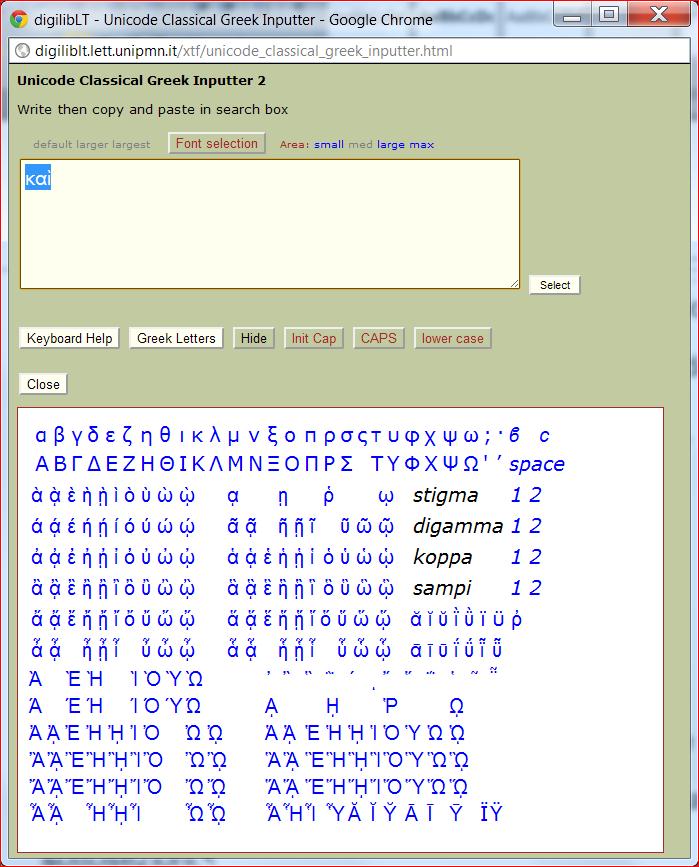
cliccando su "keyboard help" si ottiene una guida alla scrittura del greco da tastiera tramite i caratteri occidentali secondo la transcodifica Beta (cfr. https://en.wikipedia.org/wiki/Beta_code) nata con il TLG:
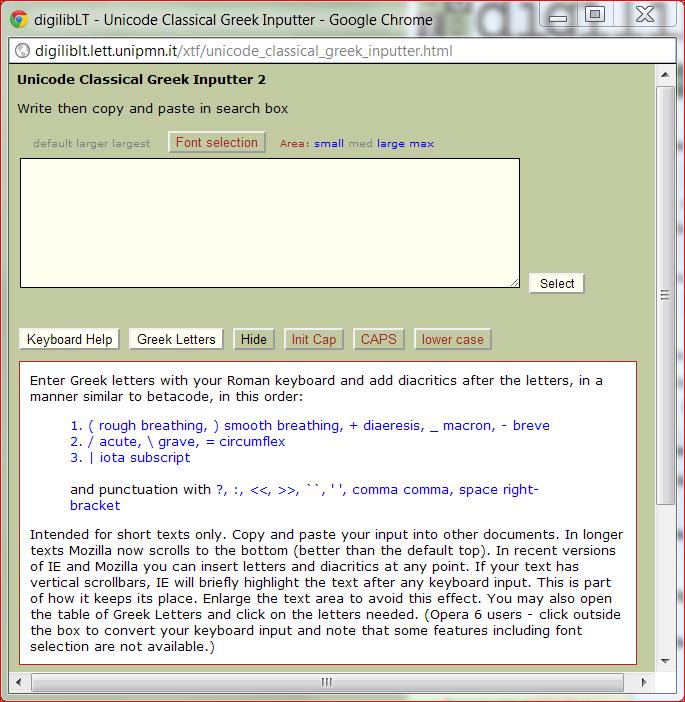
Parte 3: Altre risorse
1. A che cosa serve la sezione Risorse?
La sezione Risorse, alla quale si accede da Home Page – colonna di sinistra (parte inferiore) dà accesso ad alcuni strumenti utili per la ricerca sul tardoantico e comprende 4 sottosezioni:
Opere sul tardoantico
Qui saranno progressivamente messe a disposizione per la libera consultazione in formato PDF due tipologie di scritti:
a. Le opere sul tardoantico di I. Lana (1921-2002), rese disponibili grazie alla cortesia della famiglia Lana e delle case editrici presso cui sono usciti.
b. Altre opere sul tardoantico libere da copyright o la cui pubblicazione digitale sia stata permessa dagli editori.
Cliccando sul titolo dell’opera si avvia il caricamento a schermo; cliccando con il pulsante secondario e scegliendo “salva con nome…” si avvia il download. Se il file è di grandi dimensioni e la rete non offre molta ampiezza di banda sia la visualizzazione sia il download potrebbero richiedere un certo tempo (in genere il tempo necessario per visualizzare online un file PDF è significativamente maggiore del tempo necessario per scaricarlo).
Canone autori tardoantichi
Il Canone contiene l'elenco degli autori tardoantichi di opere non cristiane in prosa comprese nel sito con le relative edizioni di riferimento. Per ora è disponibile l’elenco per le lettere A e B; esso verrà ripubblicato periodicamente per integrare nuovi autori e opere, e per aggiornare le informazioni già presenti.
L’elenco è pubblicato in formato PDF e per accedervi è sufficiente cliccare sul link del titolo.
Download di font e software
In questa sezione è possibile scaricare font o programmi utili per visualizzare in modo ottimale le pagine del sito. Sono disponibili in particolare i collegamenti ai siti che permettono di scaricare:
- il font Cardo, utile per la visualizzazione ottimale dei simboli di misura contenuti in alcuni testi; si veda anche nella Parte 1 la sezione “Perché non visualizzo correttamente i testi?”
- il software CATMA che permette di utilizzare i marcatori TEI presenti nei testi come filtri per la selezione di specifiche parti del testo su cui effettuare le ricerche e le analisi. Il programma è accompagnato da un manuale che ne spiega i principi e il funzionamento.
Scarica i testi in formato PHI/TLG
In questa sezione, per ora ancora in costruzione, sarà possibile scaricare l'intero contenuto del sito in formato Beta (PHI/TLG). In questo modo l’utente potrà interrogare la base di dati testuale eventualmente integrandola con il PHI, e comunque utilizzando gli stessi programmi di ricerca che leggono il PHI cdrom #5.3 (per es. Diogenes).
2. Che cosa contiene la sezione Tardoantico nel web?
La sezione “Tardoantico nel web”, alla quale si accede dal menu orizzontale , contiene una serie di URL di siti internet di argomento prevalentemente tardoantico, che offrono risorse testuali non disponibili su digilibLT.
Parte 4: Contatti, feedback e valutazione
1. Perché devo registrarmi e comunicare i miei dati?
La consultazione del sito è libera, ma la registrazione è necessaria per scaricare i testi nei vari formati disponibili e per scegliere se ricevere o no la newsletter che, in modo conciso, informa periodicamente sui nuovi testi pubblicati. L'utente registrato non ha nessun onere e nessun obbligo, e non è tenuto ad alcun genere di pagamento. I dati comunicati sono conservati accuratamente e non sono diffusi in conformità alle normative vigenti; chiunque lo desideri può consultare la politica di digilibLT sulla privacy. La registrazione chiede:
- alcuni elementari dati personali che in forma aggregata serviranno per produrre report periodici che illustrano l’utilizzo del sito e la diffusione del suo interesse nel mondo, principalmente (ma non esclusivamente) per l’ente finanziatore, cioè la Regione Piemonte;
- se si vuole accettare l’invio settimanale di una newsletter che informa sulla pubblicazione di nuovi testi nel sito
- di sottoscrivere le condizioni d’uso del sito e la licenza Creative Commons che regola lo scarico e il riuso dei contenuti; se non si accetta la licenza d’uso non è possibile iscriversi e quindi non è possibile scaricare testi.
2. Come posso contattare i responsabili del progetto per eventuali segnalazioni?
- Attraverso il link “Contatti e feedback” presente nel menù orizzontale è possibile inviare un’email ai responsabili del progetto per segnalare errori, fare proposte, chiedere informazioni, proporre presentazioni del progetto presso la propria istituzione, e simili.


